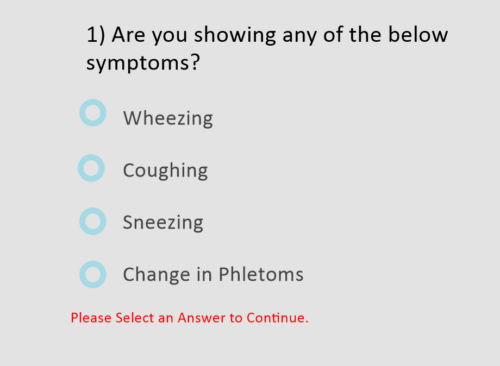Category Archives: Ideas
Why do Recipe Websites Give you an Essay Before the Recipe? Or, the ~Magic~ of Ads.
Cookbooks. They’re great. They don’t have to load their contents, and they usually contain [...]
How do RFID chips work?
Definitions RFID stands for Radio Frequency Identification, and it’s usually used in the context [...]
Good and Bad Ways to Cool a Computer
Listen, sometimes machines get old, and they work too hard, and then you don’t [...]
When did Brand Twitter get Creepy?
Where is the line, here? Strange Marketing Decisions You might have seen a strange tweet [...]
Traditional Storage vs Quantum Storage: What Does it Actually Mean?
Traditional Methods Traditional storage means a lot of things, right now. Magnetic storage is [...]
Public Campaigns Vs. Public Image: A McDonald’s Story
#Farmers of McDonalds #MeettheFarmers was the initial campaign, the one that McDonald’s had planned [...]
How to make a bad UI – Dropdown Edition
I’ve seen all of these. Witnessed them with my own eyes. How can a [...]
Jun
Optical Storage
Optical storage is defined by IBM as any storage medium that uses a laser [...]
Curb-Cutting Effect: Accessible Software is Good for Everyone
Certain design choices make software easier to use – and there’s no reason not [...]
Moderator Bots: Baby Steps
In a world of ever-growing conversations and large forums, moderating manpower is in high [...]
- 1
- 2