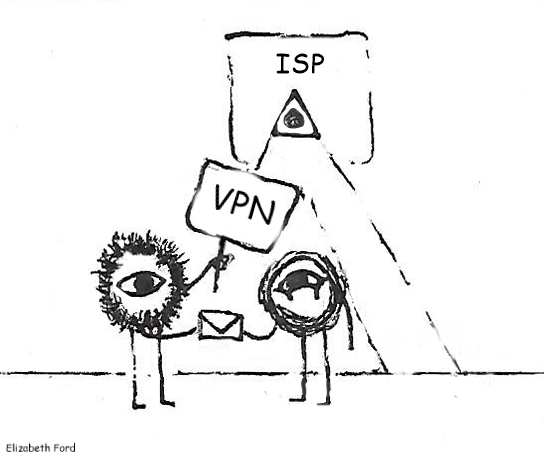TikTok is a terrifying place. Users regularly show their entire face, cons that they’ve attended, and personal stories with too much detail to their audience. They show the inside of their apartment building and their unit number. They tag their small towns. Distinctive, unique tattoos get shown off to thousands of people, as well as the view from their front yard and what stores they can walk to. Some of the TikToks that came out of the pandemic were about remote learning, with the teacher visible on the screen. License plates and unblurred faces abound.
Even the tiniest detail can be used to turn someone’s life upside down, especially if they’re underage.
The worst part? It doesn’t have to happen immediately! Sometimes a ticking time bomb isn’t noticed until it’s already gone off. Kids posting a video of themselves violating school rules weeks later can still be shuffled up front on the feed. Ticked off a more anonymous user somehow? You’ll never know how the school found out you broke a rule. Videos of dance trends that kids wouldn’t want their parents seeing are getting sent to their parents based off of information gathered over weeks or months of posts. All of it’s online. Video is an incredibly information-rich format, and when each video is under a minute long, any one person could look through them all.
It’s no surprise people are getting their own details shoved in their face when they’re posting this much about themselves!
The easy solution? Just don’t. Don’t download the app. If you do, don’t make videos. Of course, this isn’t going to happen, so the second-best option is to always film indoors away from windows, or in generic buildings like Targets or chain grocery stores. Don’t film yourself in a distinctive school uniform or in an identifying area of said school, because sometimes all it takes is specific colors. In Las Vegas, many of the school buildings look the same, but the colors are totally distinct to each school. If a kid has posted about living in Vegas before, those colors narrow down their location dramatically.
Shia LeBeouf’s flag, and 9Gag’s ‘meme hieroglyph’
It’s dangerous to attract too much attention from certain forums. 4Chan in particular is notorious for finding the unfindable, triangulating exact locations based off of things like truck honks and light positioning. See the saga of Shia LeBeouf’s flag project, where the flag was found over and over until he was forced to put it in a featureless white room.
9Gag put a limestone pillar covered in ‘hieroglyphs’ (which were really just old memes carved into the surface) underground for future archeologists to find. 4Chan and other forums found it by cross-referencing information in the background (Spanish writing on a truck) with available limestone mines and open fields in Spanish-speaking countries and found its exact coordinates based off of that little information. They couldn’t do much about it, because it was a 24-ton piece of limestone, but they found it.
Crimes
If you post things online, someone may be able to find you given time and determination no matter what you do. The best thing you can do to avoid that determination is fade into the background, as hard as you can, and don’t post crimes or social misconducts to TikTok or social media. Even if you’re not planning on committing crimes, you should set accounts to private, don’t overshare, and don’t do things that get you online attention for the wrong reasons. Once again, TikTok is terrifying because small accounts may think they’re sharing with their friends, only to end up trending unintentionally!
Maskless groups of friends posting videos at the beginning of the pandemic were scolded for being maskless, and because interaction makes videos more likely to appear on the ‘For You’ page, those maskless videos were getting thousands of people’s worth of harassment. If they were lucky, it stopped there – if they weren’t, they’d find that their school or place of work were being told about their conduct. Post something dumb? Algorithm catches it juuuust right? Previously anonymous posts then get a glance from hundreds to thousands of people! Suddenly, it matters a lot if you’ve ever posted videos that looked bad with no context.
And More Crimes
If you’ve seen posts that said “help me find her!” with some sob story about a missed connection, this is one way of finding people who don’t necessarily want to be found. Sure, it might be legit. It might also be a particularly clever stalker using a sad story about ‘I was out of swipes on Tinder!’ to get unsuspecting ‘good Samaritans’ to help him chase some woman’s Facebook profile down. Missed Connections on Craigslist is one thing – that’s pretty anonymous, and it doesn’t usually come with a picture or video attached showing everyone what the other person looked like. Posting a missed connection to thousands of people on Reddit or TikTok is an entirely different thing. It’s effectively setting a mob after that person to get them to respond to the poster. Imagine dramatic music – this is a horror story. The same goes for Missing Persons posts – if the number is anything but a police department’s number, you should be wary of trying to help, because sometimes people run away for good reason.
https://dataprivacylab.org/projects/identifiability/paper1.pdf