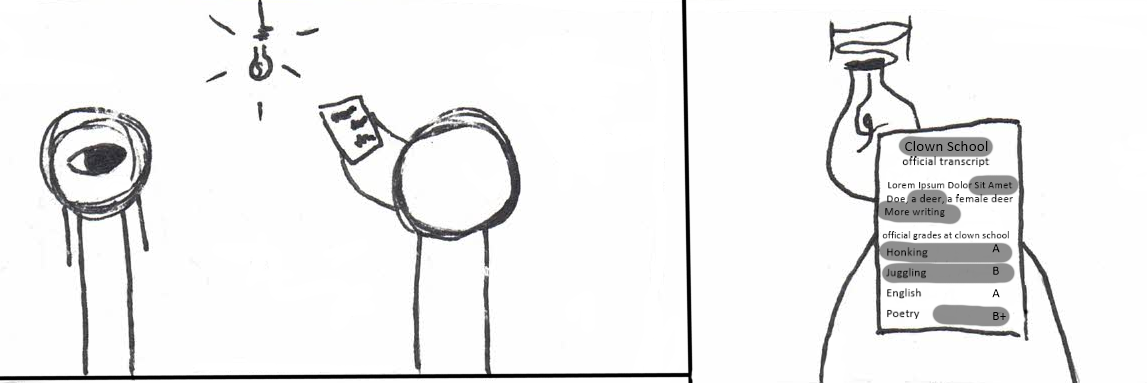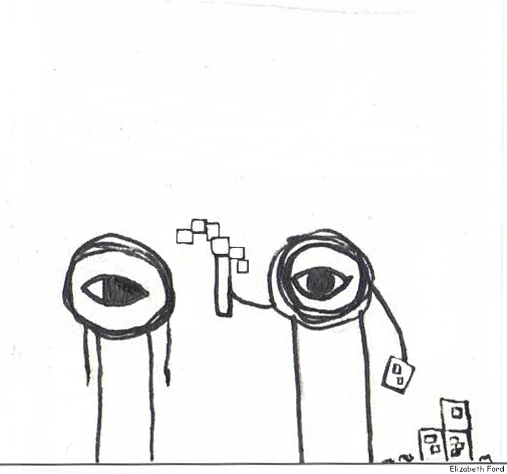Ah, Complaining.
Apple Wheels
The Apple Mac Pro cost several thousand dollars, and it looked like a cheese grater. The little Apple-branded wheels to make it move cost about 700$, or approximately the price of the iPhone 8 at launch. Oh, but don’t worry – you can buy the feet for a mere 300$, if you just have to have Apple Brand. How did we get here? How did we, as a society, get to 700$ computer wheels?
Brand = Trustworthy
Branding by itself is an interesting mark of human psychology. It’s a shortcut to trusting something! The brand of an item itself purely imaginary – the brand, by itself, does not produce value for the final product except for the value the consumer gives it in their mind. “A rose by any other name would smell as sweet”. Look at IKEA: all those items come from different factories, so customers shouldn’t just blindly trust whatever they buy, right? But because IKEA has put their name behind it, consumers still buy the cheap shelves with the understanding that IKEA has endorsed them. If these shelves were somewhere else, and un-branded, consumers wouldn’t trust them as much. They’d sell less. Branding, in this way, is extremely valuable even though it’s intangible.
And it’s good for the customer, too! It allows them to make a more informed decision. Emotionally, people become loyal to brands that have served them well. Fortunately for the brand, they’ll stay loyal unless something seriously impacts their mental image of that brand.
All of this sounds totally logical and reasonable, right? It’s the way people have done business since cash was invented. It made sense for people to trust the smithy, who branded their creations, over someone who wouldn’t put their name to what they made.
Strange things start happening when people like the brand more than the products, and we’ll get there.
Even though consumers may know the store-brand comes from the same plant that the name-brand does, they may still pick name-brand. This is part of that trust – it is scary to try new things, and keeping one constant, the brand, the same, makes buying big electronics or new foods less scary. When consumers stop showing a brand loyalty, or they start complaining, the brand could do things like throw in warranties or spare parts for free and retain that good will. Store brand doesn’t stand a chance even if it’s literally identical.
Brand = Money
Branding can save a company even if they’re like modern day Pyrex, which has a different heat tolerance depending which factory you get it from. People post infographics online so consumers can identify the ‘good’ pieces, because they love Pyrex so much. A change to the glass manufacturing process means that the brand is no longer a reliable indicator of quality, but people still want to like Pyrex. Otherwise they wouldn’t go through all this effort to find the right Pyrex factory, they’d buy somewhere else. This is where brand starts to become more important than what it’s selling.
People will pay a premium for a brand they trust, and companies know this. We see this everywhere, from cars to computers. If something was good, some people will believe it’s still good. That’s the business principle of goodwill. Sears might have survived a couple years off of goodwill and nostalgia alone.
Branding, therefore, can become a phylactery in the hands of a new controlling board. As soon as a company starts to rely on goodwill to sell items that they know other companies would have ditched, they become like Apple. Unlike Apple, many of them don’t sell high-ticket items as a luxury.
For Apple, the brand is demand. Where Steve Jobs might have demanded innovation out of every item they released, the controlling board doesn’t. They know that the brand reputation he built will sell items because people love Apple, and they know people want to look like they have money, and by smearing Android products as ‘cheap’, Apple became a shortcut for ‘expensive’. Apple wheels are a natural result of a market that’s so hyperfocused on branding that it doesn’t care about functionality. A combination of goodwill and a little psychology gives us these overpriced items that are only overpriced for the sake of it.
The irony of all of this is that people will eventually buy the item as a ‘flex’, unironically, and then the product exists in a quantum state of sincerity. How does Apple live where others die?
Wheely Worth It
Apple sells sincere items alongside their ‘meme’ items. While Apple sells things like wheels and pens for hundreds of dollars, the past generations of phones are still about the right price for what the user gets. Factoring in things like R + D, factory overhead, and the materials to go into it, a comparable phone made by a third party would be cheaper, but not by much. They’re only at a small premium to other comparable brands for the same computing power, which makes sense with Apple’s well-known tech support. They haven’t gone full ‘Sears’ yet, and there’s still some value in the idea of their brand, and they still release ‘worthy’ items alongside the garbage ones. Why risk it with wheels that cost as much as an iPhone, a genuinely expensive item?
Simple: it’s for advertising, and it’s fairly cheap as far as campaigns go. Either ‘hype beasts’ (people known for buying branded clothing just because it’s expensive) buy it to flex on others, or regular people discuss how out-of-line Apple is. Either way, Apple’s name is out there. Apple might not actually expect to make money with these wheels, but the items are so cheap to make that a single purchase could finance the production of 50 more sets. Not to forget hype beasts!
This new trend of “flexing” expensive-but-nearly-worthless items has led to the creation of the Supreme Brick, the Apple wheels, and all sorts of other tomfoolery that relies on branding. Now, some brands use branding as a shortcut to ‘luxury’ instead of ‘trust’. Luxury clothing items have already been doing this for years, so while the material is thin, the manufacturing process cost cents on the dime, and shipping it en masse cost maybe a couple dollars, the final item is an 800$ shirt. Not because it’s made of especially good materials, or hardy – because it has a logo on it.
The only reason knockoffs are not worth as much is because the original brand has convinced people that their product is ‘better’ because it cost more, not that it cost more because it was better. And people believe it! Anyone self-conscious enough to get fake Airpods or a third-party Gucci shirt are still pursuing that image of luxury, which is fantastic for the brand. The same goes for Apple Wheels, and Airpods, and Supreme clothing… if the consumer values it, then they’re worth it. The Apple Wheels are worth 699$ to the people who want it, and that’s good enough to keep making them. They’re buying Apple Brand, after all.
Apple Wheel. It’s wheely about the advertising.
Sources:
https://www.apple.com/shop/product/MX572ZM/A/apple-mac-pro-wheels-kit
https://www.apple.com/shop/product/MXNM2ZM/A/apple-mac-pro-feet-kit
https://www.thedrum.com/opinion/2020/02/26/shout-or-whisper-dissecting-quiet-and-loud-luxury