What’s the difference between MP3 and MP4? What does .exe mean? What’s CSV? How do I un-.zip my files?
Welcome to the wonderful world of file extensions!
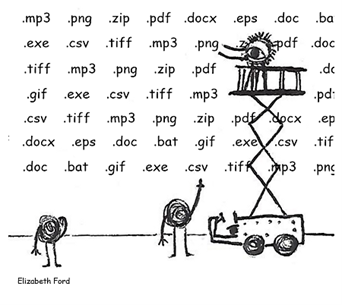
Music
A .mp3 is a music file. As previously discussed in our article on .jpgs and .pngs, lossy compression can really eat away at the quality of the file types that use it, and .mp3 is part of the club! Save a new audio too many times across devices without going back to the source download and you’ll end up with a chain of slowly-degrading noise.
.wav is a lossless format, usually used for raw and uncompressed audio data. It tends to be larger than .mp3 or other file types given the same content and has a maximum possible file size due to it’s architecture, something the other file types (in theory!) lack.
Pictures and Movies
A .mp4 file is a kind of video file, and it’s lossy, just like .mp3s are.
.MOV is also lossy, and also a video file format, so why choose between it and .mp4? .MOV was made for Apple devices, and .mp4 came after it on Windows, however now both file formats are compatible with both sets of devices. Apple devices with QuickTime player will generally recommend .MOV files for their devices, although .mp4 is the international standard.
Additionally, .mp4s are more prone to accidental corruption than .MOVs, but both are (allegedly!) decently easy to repair. .MOVs tend to be larger than .mp4s given the same media to store.
The quality is also roughly the same. Really, the only reason there’s a split at all is because Microsoft wanted to make a better version of the .MOV for their system and ended up reinventing the wheel in a more sellable way.
A .png is a lossless picture format, see our article on that for more specifics. It stands for Portable Network Graphic(s), and it’s lossless, which makes it great for big images with a lot of detail.
A .jpg (or a .jpeg) is a lossy picture format that stands for Joint Photo Group, shortened from Joint Photographic Expert Group when Microsoft required file extensions to be under three characters. It’s lossy, so it’s better suited for images that don’t need a lot of fine detail. It takes up less space than a .png given the same photo, but it loses detail upon compression.
A .gif is another lossless format, and it stands for Graphics Interchange Format. Nowadays, it’s usually seen moving, but it’s possible to save a still, nonmoving image as a .gif too. They’re not usually the preferred method for saving complex images because they don’t handle color very well, and they take up a lot of space, so if it’s not moving a .png file is probably a better choice. .png files also support transparency.
Papers (and Math)
.csv files are pretty common in the business world. .csv stands for comma separated variables. If you’ve ever had to transfer data from Quickbooks to an Excel sheet or vice versa, this is probably the format that data was saved in to make the transition.
A .pdf stands for Portable Document Format. If you’ve ever had to save a report with an image on it, you likely know how difficult it can be to send .docx files to different computers without ruining the format. Images that were persnickety when you put them in don’t stop being that way when they’re sent, because a .docx is an editable format. Depending on what version of Word the recipient is using, it may or may not throw a fit over said picture. Good news, .pdfs handle emailing like a champ! Before you send the document after saving it as a .pdf, though, be sure to check the formatting. Sometimes the transition from
A .docx (or a .doc) is a document file made by a word processing program. While most things can open these (including PDF programs, your browser, Google Docs, and Word) trading between the progrmas can be kind of a pain. Trying to switch from PDF back to an editable Word doc, for example, is usually heck.
.txt is a file that’s purely unformatted text, and it’s designed to be nearly universally compatible with word processing programs.
Files That Can Change Things
The .exe file extension should always be cause for caution. A .exe, or an executable, has many uses; for example, most of the apps running on a Windows computer are .exes. Downloading a new game means downloading an .exe to make it playable. However, if Windows warns you that it can’t verify the publisher, and it’s described wrong, don’t download it. If you thought you were downloading a copy of a movie from a sketchy site (don’t do that, it’s illegal) but your browser warns you that it’s a .exe and not a .mp4, it’s likely some kind of virus. The same goes for emails from unknown sources asking you to look at attachments. Don’t open files if you don’t know where they came from! It’s the internet equivalent of accepting candy from strangers.
Zip files… can be finicky. They’re great if you need to send a massive spreadsheet over email (.zip files take up way less space than raw spreadsheet files, especially the bigger ones) but unzipping them can be a pain if your anti-virus is particularly trigger happy. A .zip file is a compressed regular file, a file that has undergone “zipping”. Unzipping it reverts it to the original file type.
.bat files can be dangerous to the computer if you don’t know what you’re doing. As discussed in our article about System 32, the .bat file is essentially raw code, so in the wrong hands it can be used to brick up a machine or make it do things you don’t want it to.
Seeing a .dll file is like seeing part of a brain: you shouldn’t be. Seeing it, I mean. Don’t touch it! That’s how you get bluescreen errors and software-related hard drive failure, because the .dll files are part of the computer’s operating systems (at least for Windows).
Specialty Files
There are a whole host of other file extensions – executables, downloadable pen nibs, programs that simulate instruments, all kinds of things. Almost every programming language wants it’s own extension, too – Python uses .py, for example. There are so many that including all of them would be like creating a dictionary, so I’ve only included the common ones for each format you may see.
Happy Downloading!
Sources: https://www.stellarinfo.com/blog/difference-between-mov-and-mp4/
https://www.appgeeker.com/how-to/mp4-vs-mov.html


