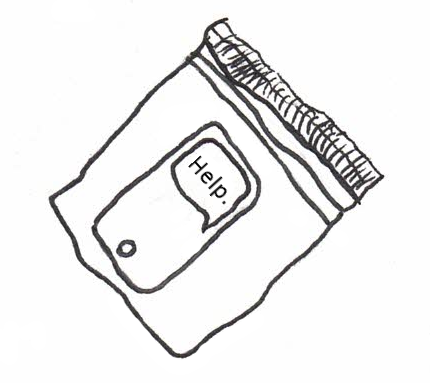 Getting your phone wet used to be a death sentence. It still is, for a lot of phones, but it used to be too.
Getting your phone wet used to be a death sentence. It still is, for a lot of phones, but it used to be too.
Pre-Smartphone Devices
Retail computers usually stay far away from water unless it’s for cooling purposes. There’s no reason to tack on another year of development, parts, and labor for a computer that will never get close to a pool or ocean. Don’t get me wrong, there are computers meant for the water, but they’re not normally made to also be used at a desk on the regular. Usually. As such, certain elements inside the computer may be waterproofed, but the whole thing is usually not.
Flip phones and smart phones are much the same way. There was no reason to until a market started appearing for clumsy folks, and people who live in Seattle. Even then, Samsung, Motorola and Sony didn’t make that a feature for every phone they sold.
Once the speakers, flip phones, and other computer types got on board, it was only a matter of time til smartphones joined the party.
Waterproof, or Water Resistant?
Waterproofing a phone is difficult, and not because of the screen: all the buttons, speakers, and ports have to be sealed as well, and it has to hold up over time. Once a user comes to expect dunking their phone in water, they’ll continue to do so. Taking pictures in a pool, listening to music in the shower, scrolling online in the bath, etc. All kinds of things they’re very much not used to doing right now can turn into habits.
User wear and tear had to be taken into consideration, and at the same time whatever they surrounded the buttons and openings with had to be lightweight. Around the screen, lightweight sealants already existed, but around the buttons? A whole new story. If it were easy, it would have been done with the first smartphones! Right now, waterproofing comes down to gluing the components inside of the device together really well and using rubber gaskets around buttons.
Interfaces
This construction method isn’t perfect, but it keeps as much of the interface that users are used to using as is possible. Buttons are still on the sides and front, ad there’s no extra resistance from the gaskets. It’s a compromise. Water will eventually get past the seal, and submerging the device too deep puts the rubber under so much pressure that it fails. It is important to get this info to users before they see waterproof and think ‘oh, I can dive with my phone on me!’.
Ratings are how manufacturers tell users what their phone can hold up to. By most standards, the best phones on the market are water resistant, not waterproof. IPM, or Ingress Protection Measure, tells the user how resistant the phone is to foreign bodies and water. The rating starts with IP and is followed by two separate numbers: the first number tells the user how resistant the device is to solids, while the second tells the user about the moisture resistance.
Most phones aim for IP67, meaning it’s rated at a 6 (out of a 0-9 scale) for solids and 7 (out of 0-9 again) for liquids. This equals 30 minutes under about three feet of water before the phone begins to leak. Perfect for folks who didn’t want to worry about their phone during a sudden rainstorm, or the clumsy among us who drop their phone in the toilet, in a pitcher, in soup, etc. and can retrieve it right away. It’s not for beach or pool use. It just means the phone’s not dead if you happen to drop it while taking an above-water picture.
Water Resistant (Up to Thirty Minutes)
Samsung’s first cutting edge smartphone with water resistance was the Galaxy Note 7. It was a breakthrough moment for waterproofing technology! But it wasn’t the first: Motorola made a phone that met IP67 standards, the Motorola Defy. It was a smaller device, built with a heavy-duty case and rubber plugs for the cord holes. It was definitely a ‘lifestyle phone’, the kind you’d get if you camp or fish on the regular. As a result, it was… a little ugly.
Samsung’s new Galaxy Note 7 took the Motorola’s sturdy design and lightened it up for the average consumer who’s only going to be using it just outside the pool. It had the same rating, too – for some reason thirty minutes seems to be the tap-out for water resistant and water proof phones, even today. Invest in a case or a waterproof camera if you want to take pictures while diving!
Stopgap: Cases
(Note: this is not a buyer’s guide. This shouldn’t be treated as an endorsement).
Most touchscreens rely on conductivity, or how your fingers conduct charge. Most phones won’t work if your hands are wet, because the water is also conducting the charge, and it confuses the screen. You might have noticed your phone trying to zoom in or spasming when drops of water are on the screen.
For gloves, the fabric usually keeps the charge from conducting at all because most cloths are insulators, meaning they don’t carry charge very well. Gloves have to be specially made with conductive finger pads if the user wants to use that phone while gloved. The same goes for cases: if a case is going to be usable, it has to be made with conductivity in mind.
But wait. Water is conductive. How do you get a case that reacts to touch and not to water? The answer is also difficult! Most cases that keep water out and allow you to touch the screen are pouches, and even then, not all of them work underwater. Some are simply designed so that you can keep your phone in your pocket when wading, or kayaking – you’re not expected to actually be using your phone.
Casing
The difference is both in the material of the case and the phone: the phone has to be programmed to know what water ‘looks’ like on its screen, and sort it separately from your inputs, and the material has to be conductive enough for touches to get through. Thinner material gets better readings to the phone, but thicker material has fewer fake inputs from the water. It’s a challenge! The best way to get what you’re looking for out of a waterproof casing is to look at reviews, and the IP rating. If it’s 67 or above, you’ll know it can handle being submerged for a little bit.
Anything above is a bonus, and means it can go deeper in the water for longer. Look at what sports the manufacturer is advertising it for: are you meant to be using it on boats, or is it for snorkeling? And if it has anything about touchscreen use, be sure to test it before you really test it, using your sink or bath. If the screen’s not responding through the bag, you’ll know ahead of time.
Sources:
https://techcrunch.com/2014/02/27/apple-if-samsung-and-sony-can-make-a-waterproof-phone-so-can-you/
https://www.androidauthority.com/first-water-resistant-android-phone-1153031/
https://www.androidauthority.com/best-waterproof-pouch-cases-smartphones-689477/
https://www.hoista.net/post/42353282830/the-evolution-of-the-first-waterproof-phones
https://uk.rs-online.com/web/generalDisplay.html?id=ideas-and-advice/ip-ratings
https://www.travelandleisure.com/style/travel-accessories/best-waterproof-phone-case
https://flashfixers.com/how-to-make-phone-waterproof/

