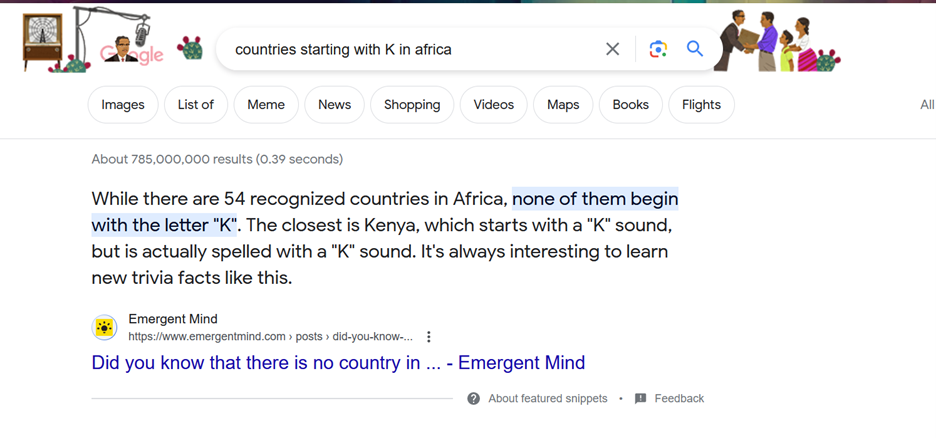What’s a Short Circuit?
A short circuit is when something comes into contact with an electric current, and unintentionally gives it a shorter path. For example, sticking a fork into an active toaster will result in the fork redirecting the electricity through the fork, because it’s an easier path. Fun fact: the reason the coils inside the toaster get hot is because the path the electricity travels through has a lot of resistance. The fork is a much shorter path, but the other end is usually connected to a human body – which doesn’t handle electricity running through it very well. Old fashioned Incandescent lightbulbs work in the same way, but they’re juiced up so much that they produce both heat and light.
So why does this break things inside the computer? Well, not everything in the computer is meant to run off of 120V of pure outlet-supplied house power. If that flow of electricity comes into contact with a piece of hardware not made to handle it, the hardware fails, sometimes irreparably.
Static shock on the very delicate parts can short circuit them too. Be sure you’re grounded and charge-free before touching the computer’s insides!
What’s a Hardware Failure?
The difference between hardware and software is the difference between the machine and the things it does, basically. The CD tray is hardware, but the disk it’s holding contains software. A video game is software, the controller you use to interact with it is hardware! Music files on your computer? Software. Speakers to listen to it? Hardware! Hardware failure can be anything from the Wi-Fi receiver getting bent out of shape, to the CD tray getting stuck, or pins/solder coming loose inside the machine, and while software failure can be caused by hardware trouble, it can also happen spontaneously. If the computer blue screens? That’s a software failure. If the fan starts to sound like it’s hitting something repeatedly? Hardware!
The really fun issues are the ones that could be both: is your screen showing funny colors because a cord is pinched, or because something important in the software for the display was deleted?
What’s a Kernel Failure?
A kernel failure is when things happen to confuse the kernel, the essential bit of software that keeps programs from trying to pull the same file all at once. If you’ve ever worked with Microsoft Word, you might’ve experienced trying (and being unable) to move a file in the file selector while the document is still open. The kernel doesn’t control that, but it’s a similar principle. The file selector won’t move the doc as long as it’s open because you’re also using it – more specifically, Word is using it and can’t share. You have to close the document to let the file selector ‘use’ it to move it.
The kernel operates on similar principles: when one thing is using essential software, the kernel keeps other things from using that software until the first program is done with it. It keeps a schedule of what programs get to use which assets and when. While that might make it sound like it’s a software thing, both hardware and software can cause kernel panics. Incompatible driver extensions and incompatible or corrupted RAM are two of the most common causes.
What’s a Blue Screen Error, and What’s a Crash?
If you’ve ever owned or worked long-term on a Windows computer, you might have seen this one before :The Blue Screen of Death. A blue-screen happens when an illegal operation confuses the computer and causes it to shut down. For example, if a program’s permissions are read only, but another program tries to write on it, the computer may bluescreen and restart. If a program tries to use a piece of software reserved only for the operating system, the computer blue-screens and restarts. Permissions violations, and illegal operations both cause blue-screening, but hardware failure is sometimes a cause too.
A crash is a pretty broad term. Anything that brings the computer to a stop can be a crash. Overloading it? Crash. Blue screen? Considered a crash. It shuts off randomly, and the tech can’t tell what caused it? Crash!
Sources: http://thexlab.com/faqs/kernelpanics.html
(original page no longer available – web archiving service is fundraising as of December 2020, you have been warned) https://web.archive.org/web/20030823202532/http://support.microsoft.com/?kbid=150314