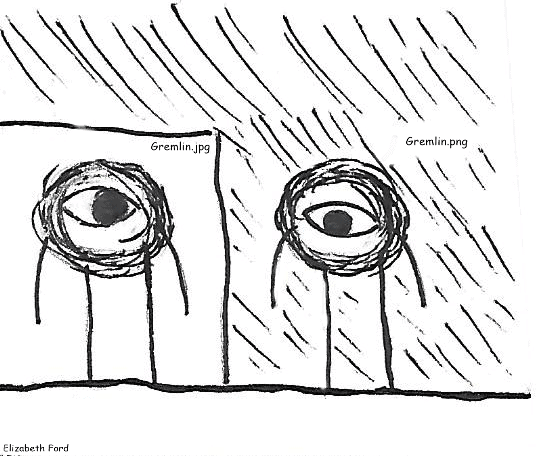Google And Fast Loading
If a mobile site takes even a second too long to load, users navigate away. This is a well-studied phenomenon, and all companies can do is try and optimize loading so the user gets some feedback before they bounce.
Facebook created Instant Articles, an easier-to-read and easier-to-load format than the original old method of simply copying and pasting a link to your wall, which worked fine on desktop and not so well on mobile. Ads, videos, and assorted other tidbits really slow loading down on mobile devices, even on WiFi. Consumers agree via engagement: Instant Articles is great. After all, who likes autoplay videos? Google sees a fantastic channel for improving loading times, pictures how it could monetize it, and begins to assemble the Accelerated Mobile Pages project, or .amp for short, and introduces Google.Amp links. You search something on mobile, you find it, and instead of being taken directly to the site, you’re taken to a Google.Amp page that optimized the site for you.
How does it work?
How does .amp make things load faster? Well, firstly, dynamic content doesn’t show up. Everything on that .amp version of the page is as simple and easy-to-load as possible.
That means if you’ve mistagged a menu, the consumer might not be able to see it. The same goes for embedded videos and music clips. If your site is really reliant on those things being present to function, allowing .amp links is a bad move!
Secondly, the website is stripped down to its bare bones: website creators are given a small selection of tags to build out their website, which usually results in something plain, but quick-loading. If the website is really, really insistent on keeping all of its content, .amp links are unfortunately unable to help. .Amps are a trade-off!
And Results
It makes some websites downright ugly. People using .amp links have very limited tags in their toolbox, so the end websites almost always look really similar. Sometimes that’s a good thing, sometimes it’s bad. After all, if you, as a business owner, spent however many hours going back and forth with a designer (or designing a site yourself) only to have to cut most of it when signing up for those .amp links, you might be a little mad, right? Menus, color options, images – if all of it goes missing, it may as well be written in plaintext. One critic complains that this makes it easier for fake news and disinformation to squeak into the regular news stream, because when all pages look the same, all pages receive the same quality assessment from readers who don’t know better, whether they deserve it or not.
.Amp links can negatively impact search ratings and valuable data for the client website, as well. People see the page via Google, not the host’s website. As a result, the brand gets out there and impressions improve, but the website itself can’t track that data as effectively. If you’re trying to navigate the complicated world of SEO optimization, then that’s a major issue.
It also has the potential to limit ad revenue. If the ad takes too long to load, it takes to long to load, and the end user never actually sees the ad. Most Google ads function by clicks – that means that customers clicking or tapping the ad is the only way the website gets money from them. As a result, unloaded ads = lost potential revenue.
Good Results?
However, the ability to load the website so quickly is often worth it to small business owners. Customers are impatient and often expect instant feedback – with Google.amp links, they can provide that instant feedback, usually for cheaper than other speed-up options, like redesigning the site or removing certain content features.
Besides, many users actually like the lack of ads. The mobile web is riddled with annoying popups and other assorted garbage that makes sketchy websites even more annoying to navigate. Of course customers are going to pick a .amp if it means not having to struggle with jerky, autoloading videos and annoying, jumpy ads. Not to mention that .amp links take away windows for viruses!
Google and… Data
It’s not a secret anymore. Google is always gathering data. It knows what device you’re using, it has some understanding of who you are as a person, and it’s using it to build ads that people like you are more likely to click on.
Google primarily started the .amp project as a way to compete with other data hogs like Facebook and Messenger. Why? Data, valuable data. You clicked on X? We’ll show you more articles about X! You clicked on a fashion article? Why, we just so happen to have ads from Calvin Klein’s newest collection.
Now, sometimes this is good – many people find new and interesting things via algorithms. Sometimes this is bad for the consumer, where they get ad after ad about dog food despite not having a dog because they clicked an article about dogs, and sometimes it’s bad for society at large, where conspiracy theorists get more and more misinformation funneled to them via the algorithm. Nothing tells Google to stop. Once you start on a path, it takes some serious effort to get algorithmically plugged content away from your feeds.
.amp links are obviously not the only things tracking you. Anything with Google anywhere is tracking you. Adsense is tracking you. But .amp links are part of the problem, and Google is getting your info before it’s getting filtered down to the actual website’s owner.
Turn It Off!
While turning off customized ads won’t stop the data collection, it will mean you’re less likely to see oddly specific, creepily accurate ads when you’re just trying to browse. As for the .amp links, turn that off too. .AMP links are giving a lot of power to Google, and some of the information you accumulate during normal browsing may very well be sucked up by Google.
Look here: and here to control how you’re seeing ads.
Sources:
https://www.discovertec.com/blog/amp-speed-page-the-good-and-bad-of-faster-load-times
https://www.theverge.com/2019/4/16/18402628/google-amp-url-problem-signed-exchange-original-chrome-cloudflare


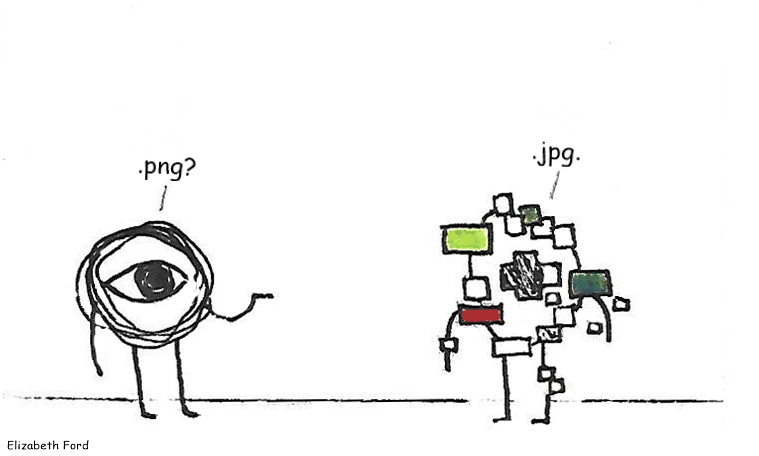 nny image to your family computer so you can send it to a family member later. The image saves, but when you go to open it again, you notice the image is a little grainier than it had appeared on the website. You shrug and brush it off since the image is still clearly legible, but then that family member does the same thing: they save the image from your email to send it to a friend they have across the state. That friend opens it, and it’s a little grainier than before. Repeat. Add grain. Repeat. Add grain. Eventually, the picture is a mess: seemingly random squares of color and gray splotches are everywhere, and the colors in spots that aren’t all glitchy are different.
nny image to your family computer so you can send it to a family member later. The image saves, but when you go to open it again, you notice the image is a little grainier than it had appeared on the website. You shrug and brush it off since the image is still clearly legible, but then that family member does the same thing: they save the image from your email to send it to a friend they have across the state. That friend opens it, and it’s a little grainier than before. Repeat. Add grain. Repeat. Add grain. Eventually, the picture is a mess: seemingly random squares of color and gray splotches are everywhere, and the colors in spots that aren’t all glitchy are different.