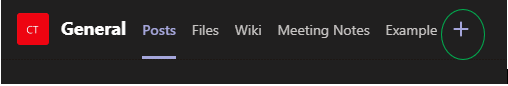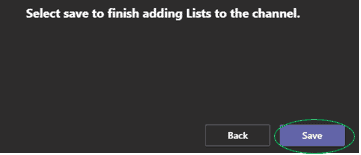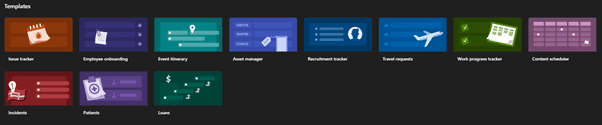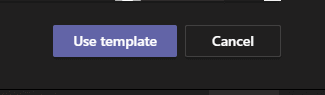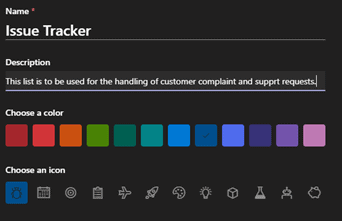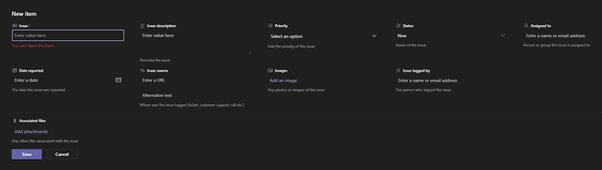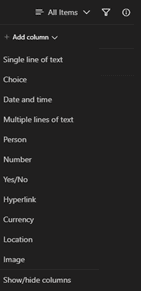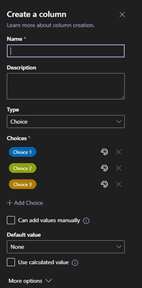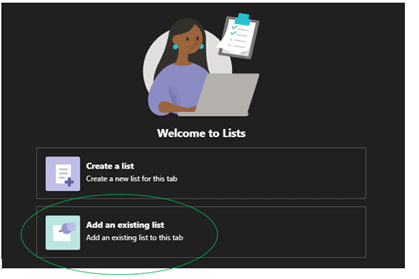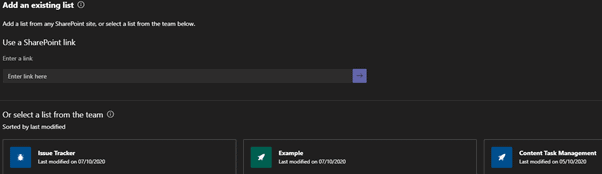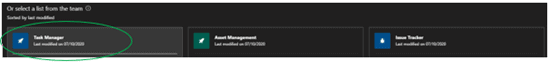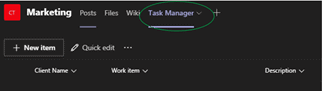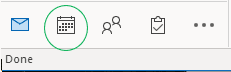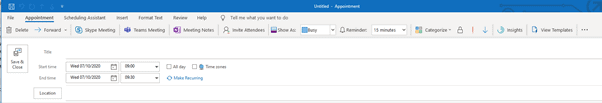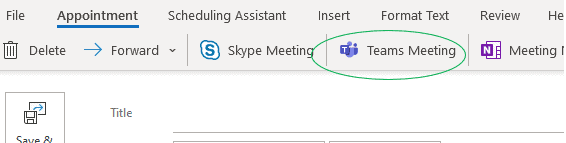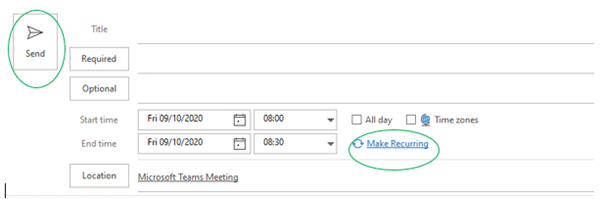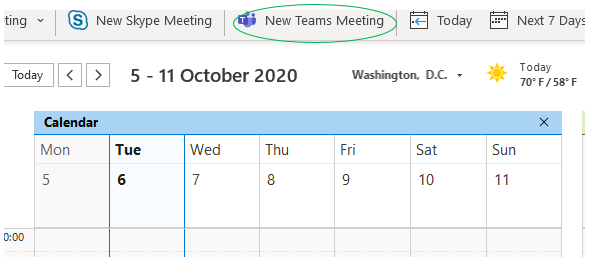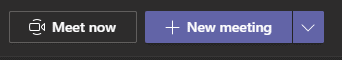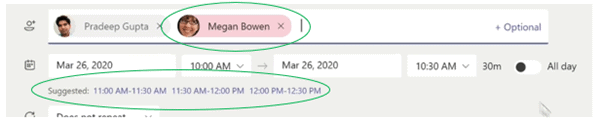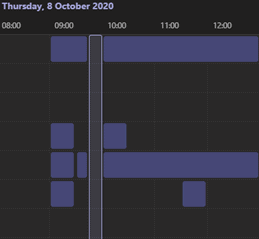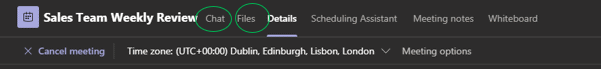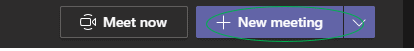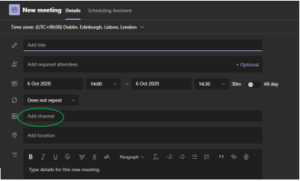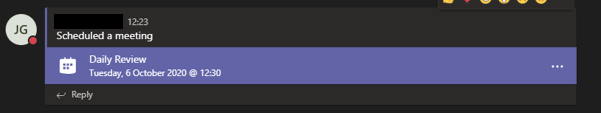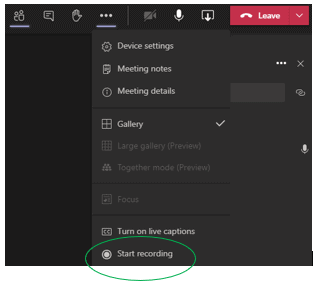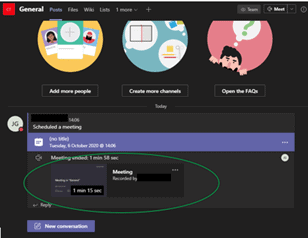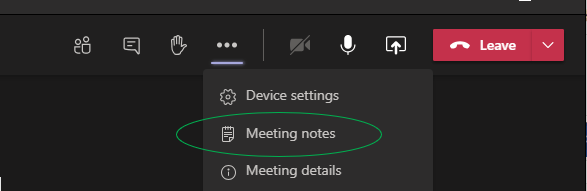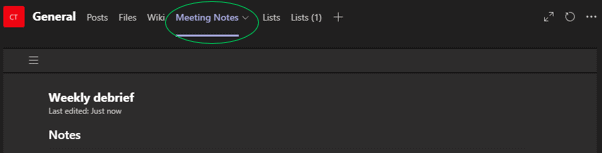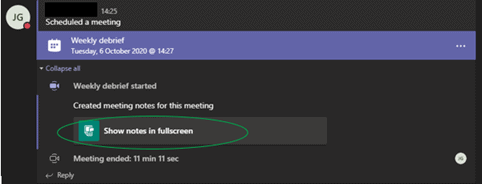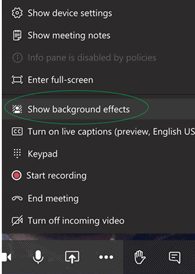Unreliable home broadband connectivity is the primary technical challenge businesses are having to deal with as remote working continues during the COVID-19 pandemic.
That’s one takeaway from a survey of 100 C-level executives and IT professionals in the US by Navisite designed to highlight the biggest headaches for organizations providing IT services to workers since offices began to close in March.
Around half (51%) of those surveyed said they experienced some “IT pains” during the rapid shift to support home workers, while almost a third (29%) continue to face technical challenges.
At the same time, the majority (83%) now expect to continue with remote work policies when pandemic restrictions are lifted.
Top concern for long-term WFH: The need for broadband
Ensuring employees can carry out their work at home over a longer period presents some concerns for organizations. Chief among these is poor internet bandwidth, an issue cited by nearly half (49%) of the respondents.
With meetings being held using video apps such as Zoom and Microsoft Teams — in addition to the deployment of a range of collaboration and productivity tools —unreliable internet connections have caused headaches.
“If you have poor home internet performance, it can cause problems with the quality of the video and audio on those videoconference platforms, which prevents people from getting work done and effectively engaging and collaborating,” said Navisite CEO Mark Clayman.
“It’s also an issue when you consider the many systems, applications and the amount of data now located in the cloud — poor internet bandwidth can hinder access and performance with the tools employees use daily.”
One common challenge: an employee may not be the only person in the household placing high demands on bandwidth. “This is especially true when both telework and remote schooling are occurring simultaneously,” said Karyn Price, a senior industry analyst at Frost & Sullivan.
“Some solutions, like remote SD-WAN, can assist by allocating bandwidth to a user’s highest-priority applications, but can have the unintended consequence of a student getting kicked out of a virtual school platform because Mom or Dad is on a conference call.”
Security and compliance
The second biggest worry, cited by 46% of respondents, is maintaining security and compliance for remote workers.
According to Navisite, more than a third (36%) of respondents said they were unprepared for the shift to remote work. And the rush to workers outside the office at unprecedented levels likely resulted in IT teams skipping over normal security protocols.
“The goal was, ‘Get everyone online now,’” said Clayman. “This haste could potentially expose security gaps for organizations, and these gaps need to be addressed — both to protect the integrity of a business and its IT systems and data, and to ensure compliance with industry and local regulations.”
Price pointed to cloud-based services that can help overcome such issues. For example, Desktop-as-a-Service and Workspace-as-a-Service can provide secure access to corporate data and services, and can be deployed, configured and managed centrally.
“This enables the business to ensure that security and compliance profiles and appropriate access restrictions are maintained, and that data is not housed on local, or possibly personal, devices that are not protected,” she said.
“Usage of these sorts of solutions have increased since March 2020, and we expect that trend to continue.”
WFH worries: staffing resources and user negligence, but not cost
Other concerns cited include: home use negligence or inappropriate use of corporate devices (20%); staffing resources needed to manage large numbers of remote users (13%); management tools to support remote users (12%); and fears of overloading enterprise remote access solutions (11%).
Lowest on the list was cost, which was cited by 10% of respondents.
“Given that the work-from-home trend is likely here to stay in some capacity well beyond COVID, we’re finding that organizations have already shifted their cost models to account for this change, and are now more focused, as the survey highlights, on making the experience more secure and seamless,” said Clayman.
Price said the finding matches data with Frost & Sullivan’s research, which shows that if a cloud product meets business requirements, cost concerns are less apparent.
“In a pandemic era, investing in robust remote-work solutions will yield business benefits in terms of business continuity, continued productivity, and ultimately, the ability of the business to thrive during these unique times,” she said.
At the same time, Price noted that businesses have become less reactive in their procurement.
“Businesses that initially engaged their cloud or managed service provider and said, ‘Give me whatever solution will get me up and running’ in the beginning of the pandemic are now taking a more thoughtful approach, much as enterprises are doing with cloud in general,” she said.
“They are being more strategic about how they deploy remote work technology solutions, as well as to how they manage corporate digital transformation as a whole.”